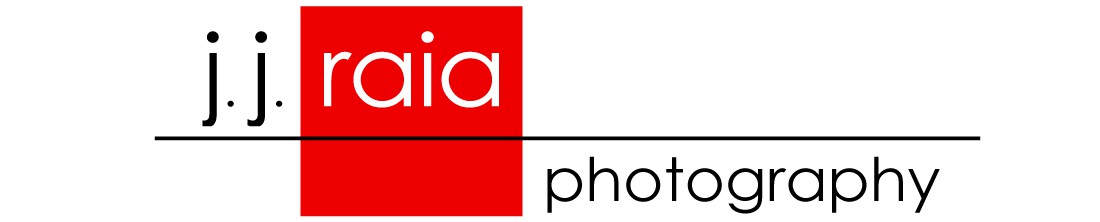Dawn at Jordan Lake, NC © jj raia
The forecast for the morning indicated some fog again this weekend, so I made a point of setting the alarm, but turned out it wasn’t needed. Peeking out the window showed only clouds and no fog, so I forgot about it for a few minutes. Not falling right back to sleep, a bit later I thought I would look out again, thinking that somehow all the predicted fog would magically appear on cue at 6am. Still no fog, but there was an opening in the clouds to the east, and I decided to head out ASAP because sunrise was less than 30-minutes away. Putting on some real clothes (rather than leaving the pj’s on) before dashing out the door would be the preferable type of attire just in case anyone else happened to be around while I was taking some photos. Drove as quickly as possible, managing to avoid so many bicyclists riding in the near dark of the back roads to the bridge overlooking Jordan Lake, just 13-minutes away from home. Arriving, things looked pretty good but with absolutely no time to waste getting the gear out and on the tripod with a split ND filter, and managed to knock out the vertical, 7-panel, panorama that appears at the top. It was 6:44am when the last panel was taken. There really wasn’t any time to get into the “best position” for the shot, so getting it all in was preferable, just to get something before the light was gone. As it turned out, those seven panels created an image in a 5:4 ratio without any cropping, so none of the additional information creating a panorama was lost…therefore extra detail for the individual spring leaves of the tree in the foreground and those along the line of trees further away.

Sunrise at Jordan Lake, NC © jj raia
In just 4 minutes, much of the illumination, in the clouds was gone since the sun had risen above the small opening in the clouds along the eastern horizon. The pink color had also morphed into mostly yellow with a tinge of magenta, but basically, the sunrise was already over. Had I gotten there a bit earlier, there may have been some extra time to get another shot with the better light, but I can’t complain.
These two images really illustrate just how fleeting the sunrise, or sunset color can be. Even though we may read about that fact, we really have to be cognizant of it and work as quickly and precisely as we can. As it was, after the first pano, I wanted to take some auto-bracketed photos for a possible HDR image, but screwed it all up forgetting almost instantly that was what I wanted to do, since the default for me is to just change the exposure manually. That’s what caused the delay in getting the second image seen here with the previous better light. What happened was I recently saw on You Tube about a way for my camera to automate the bracketing process by tripping the shutter only once and let the camera automatically take the prescribed number of brackets, so there would be no touching the camera and less of a delay between shots, and I wanted to try that method. But flipping through the menus after setting the camera to auto-bracket, I got lost in the moment, not being able to find what I needed immediately, and went back to the usual manual method, even though the camera was still set for auto-bracketing. Needless to say, there were many “wrong” exposures, but luckily I managed to get one that I was able to coax into a better reality.
Afterward, I drove around to various areas of the lake searching for any elusive fog, but it was all in vain and did nothing but waste some gas.