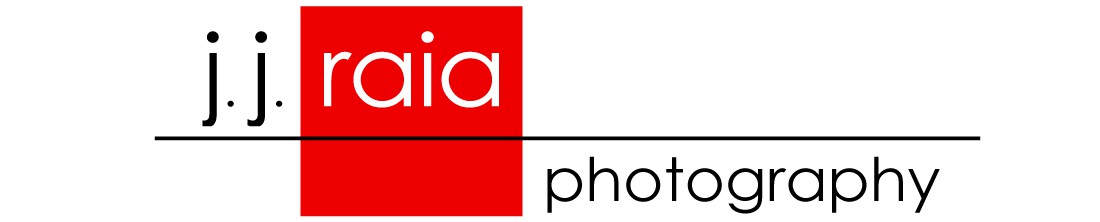Doorway (original) – NCMA, Raleigh
On a recent trip to the North Carolina Museum of Art to view the “You are Here” exhibit of light, color and sound experiences, I found myself inside a large darkened room with two huge television screens back to back in the middle of the room, showing very, very slow motion videos. One showed fire while the other showed a man walking toward the viewer until he was obscured by water cascading down from somewhere above. I immediately saw a photo in my mind that would have a silhouette standing in front of the cascading water, surrounded by absolute darkness. But I wanted to have the water blurred necessitating a very slow shutter speed for the already slow motion water. But a long shutter speed would probably blur any person in front of the screen as well since hand holding the shot would have been next to impossible. Tripods were not allowed. But when a little boy stood alone in front of the screen, I had to at least give the idea a try. With the ISO at 800 and set at 1/40th second at f/4 (17-35mm set @ 35mm), and in the short time he stood there, only one frame showed a little separation between both the boy’s arms and body, without which, the silhouette would have been a bit lifeless. Of course he was somewhat blurry since he was moving slightly, and there was no blur in the water. I chalked it up to a failed attempt. I figured it might have been a good idea, but just not workable considering the circumstances of an uncontrolled situation. So there was a bit of disappointment at not having been able to fulfill the idea to conclusion since a solution to overcome the two main problems (blurry child and only slightly blurry water) seemed beyond my capabilities. So the file languished within the depths of computer memory. But about a week later, an idea popped out.
First, the problem of the few people and the ceiling on the edges of the frame that the camera was able to record in the near darkness, were easy to eliminate through the use of the clone tool in Photoshop. The big question was blurring the water as would normally be done with a long shutter speed on a tripod to blur water in a river, stream or the waves along the ocean. The use of a motion blur (filter>blur>motion blur) could be used! So, in a new layer, I adjusted the angle of the blur to 90º to flow up and down instead of across (0º is the default), and adjusted the amount of blur with a slider. But naturally, the use of the motion blur affected the entire frame, so adding a layer mask filled with black (command-i for invert) blocked the blurred layer altogether. Brushing over the water with a white brush (instead of the usual black brush with a white layer mask) allowed the blurred water to show through. Lowering the opacity of the brush where the cascading water fell onto whatever it was it fell onto, allowed the splatters, to be more visible, although they are still somewhat blurry. Some clone tool work was also done on the splashes to even out the tonal values so there were no distracting bright or dark spots.
The blurry boy was repaired back in Lightroom using a very tiny brush, with the feather set to zero and set at -1.00, tracing around the outline of the boy (basically in black) to make him sharper than he was in the original image. A little rotation in the Lens Correction Panel saved a less than perfectly perpendicular shot.

Doorway as Envisioned – NCMA, Raleigh
All in all, it was a fun exercise in using a few of the tools available in post processing to achieve the final image. But, as in most cases, the process begins before the shutter is tripped.